Roche Diabetes Care is pleased to offer you free access to the mySugr Pro app in Australia during the ongoing COVID-19 pandemic. We are offering our support to you and the healthcare system during this time by providing free access for adults with diabetes to our diabetes management app, mySugr Pro.
Free access to mySugr Pro (usually $42.99 per year) will help your experience of digital / telephone appointments by digitally providing blood glucose monitoring information to your Healthcare Professional. You can download the mySugr app to your smartphone and unlock the Pro version using the activation code. Once you have mySugr Pro installed you can download a report and send it to your Healthcare Professional via email.
mySugr allows you to enter blood glucose results from any device and is already used by more than 2 million registered users worldwide#. The Pro version of mySugr has valuable additional features to help with diabetes self-management. See below for the benefits of mySugr Pro.
Terms and conditions apply. No purchase required.Getting started with the mySugr app
2Create your mySugr account.
3Unlock mySugr Pro for free to access the advanced PDF report feature and more:
Get mySugr Pro for free
regardless of which blood glucose monitoring device you use by visiting https://shop.mysugr.com/en/voucher and entering the voucher code: 2020-2020-2020
- Redeeming the voucher (2020-2020-2020) after September 30th will give users mySugr PRO for 1 month (= 31 days)
- The voucher code can be redeemed multiple times by the same user
- The voucher code may be redeemed by users until September 30th 2021 unless otherwise advised
![]() Pair your
Pair your
4Start logging your data and getting the benefits from mySugr Pro.
Stay connected: share mySugr reports with your healthcare professional
Share PDF reports detailing 2 weeks or 3 months of your diabetes data (watch tutorials below).
Producing a report and sharing data
Learn how to make the most of your mySugr reports by either following the steps below or by watching the how to videos.
-
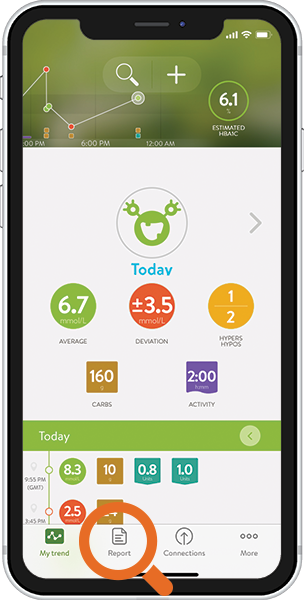 Select "Report" from the menu
Select "Report" from the menu
-
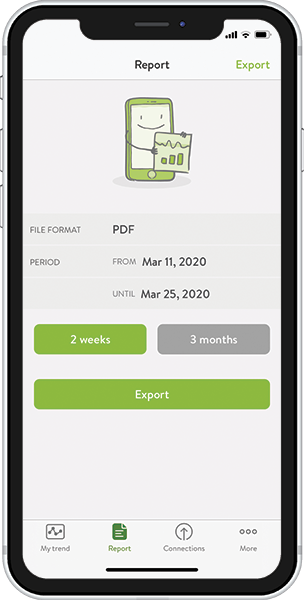 Choose the desired time period and click "Export"
Choose the desired time period and click "Export"
-
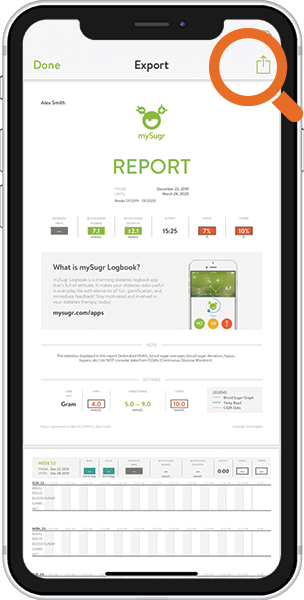 Click the share icon
Click the share icon
-
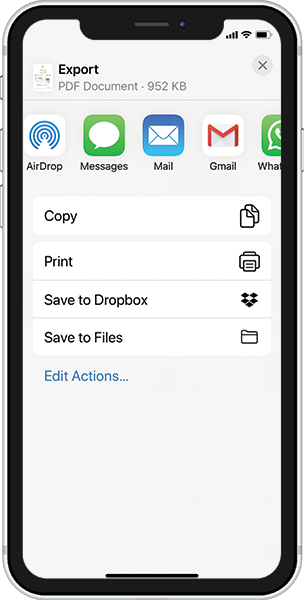 Select the app you wish to use to share the report
Select the app you wish to use to share the report
How to videos
Images/videos shown are representative only. In Australia, units seen on your device are in mmol/L-
Getting the most of your mySugr reports
-
How to create a PDF report
-
Homepage tour
-
How to log an entry
-
How to get an estimated HbA1c
-
How to use the Bolus Calculator
(Approved for adults with diabetes to support in calculating insulin doses)
More about mySugr
| Basic | Pro |
|---|---|
| mySugr App | mySugr App |
| Logging | Logging |
| Analysis | Analysis |
| CSV reports | CSV, PDF & Excel reports |
| Challenges (limited) | Challenges |
| Tags (limited) | Tags |
| Bolus calculator (limited) | Bolus calculator |
| - | Photos & pictures |
| - | Smart searches |
| - | Blood sugar reminders |
| - | Basal rates for pump users |
| - | Multi-device-syncing |
| - | Priority support |
| - | Bonus pro-challenges |
| - | Bonus pro-tags |